Key Strategies for Supporting Multilingual Language Learners

By: Kimiko Shibata
As an MLL (Multilingual Language Learner) teacher, I am privileged to be able to welcome and support newcomer families who arrive in our schools as they get to know their new community and school system, and help to connect them with appropriate supports to meet their needs. I complete initial assessments to help determine a starting point for instruction, and work in collaboration with classroom educators to build on the prior knowledge and lived experiences our learners bring to the classroom. We work together to track student progress with ongoing assessment tools, and use that information to inform the development of accessible learning opportunities for students who are adding English to their linguistic repertoire.
We know that the pandemic has deepened and exposed existing inequities that exist in our school communities, and many of us are concerned about the gaps getting even wider. Students who are new to learning both English and the Ontario curriculum at the same time are particularly vulnerable, and we find ourselves in a difficult time when ESL and ELD support is decreasing across Ontario due to funding issues.
The reality is that many students across Ontario who are learning English for the first time do not have regular access to a specialist teacher who can provide direct support for additional language learning, and classroom educators are expected to provide culturally and linguistically responsive ESL/ELD programming, including modifications and accommodations, for their students.
This task can feel overwhelming, especially if you have never taught students who are new to learning English before. Many of us were not provided with adequate training in supporting newcomer students or students with a variety of learning needs. This post will highlight the importance of vocabulary instruction for Multilingual Language Learners and will provide two key strategies to help you get started with providing equitable learning opportunities for all students in your classroom.
Vocabulary Matters
This short video will show you how just 9 unknown vocabulary words in a reading passage can significantly impact comprehension, and will help you see how a few simple tools can help make texts more meaningful for Multilingual Language Learners, including the use of home languages and visuals to support understanding. For more information and resources for teaching vocabulary, please see the vocabulary section of my website.
Strategy 1: Use Visuals
Using inclusive visuals makes content more accessible and comprehensible for ALL students, but can be especially powerful for supporting Multilingual Language Learners as they learn both English and the Ontario Curriculum at the same time. Often a simple Google image search or a quick little sketch on the board is all that is needed to quickly find a visual representation of a word or concept to support student learning in the moment.
The free Wordsift website can be incredibly helpful for both educators and students. Simply cut and paste the text you are working with into the text box on the website and click the “sift” button, and the program will determine the most frequently used words in the text displayed in a word cloud. You can then click on each word in the cloud to see meaning clusters (including related forms and hypernyms) using the WordNet visualization, see visuals and diagrams to help explain each vocabulary word, and see examples of the word in context within the text.
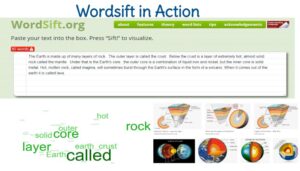 |
ALT TEXT: screenshots of wordsift.org text box with images and word cluster to go along with a text about the layers of the Earth
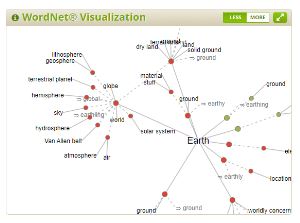 |
ALT TEXT: screenshot of wordsift.org WordNet visualization to go along with a text about the layers of the Earth, focusing on the word “Earth”
Multilingual Language Learners often benefit from using the highly visual tools within Google Read and Write, such as the picture dictionary and visual vocabulary list builder. I like to show students how to use this tool, then gradually release responsibility so that they can use it independently to help access and understand grade level text.
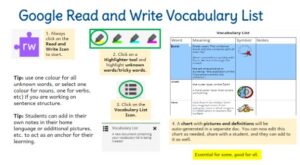 |
ALT TEXT: screenshots of the Google Read and Write icon, highlighter tool icon, and vocabulary list icon, along with a screenshot of the visual vocabulary list generated by Google Read and Write with written instructions, which can be found by clicking here.
Many of us have been using various versions of the Picture Word Inductive Model (PWIM) to help students develop academic vocabulary and an understanding of sentence structure through the use of teacher-labelled pictures on slideshows and virtual or physical whiteboards or chart paper.
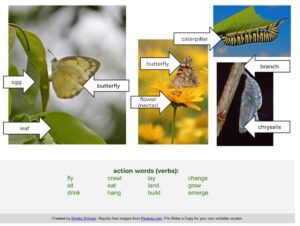 |
ALT TEXT: images of flower, leaf, branch, egg, caterpillar, chrysalis, and butterflies with labels for each item. Under the images is a text box with action words (verbs): fly, sit, drink, crawl, eat, hang, lay, land, build, change, grow, emerge
In many cases, the students themselves have been the creators of the visuals we have used in the classroom, or have located them using this free online image list.
Many early STEP students who are just beginning to learn how to use English letters to write, even if they have had no prior literacy instruction in their home language, can find success in initially communicating their ideas visually using slideshows, visual creation apps such as PicCollage on the iPad, or on a collaborative jamboard.
Students have also benefited from creating and using visual vocabulary charts to help them remember and use important vocabulary. Some of our students from the same linguistic and cultural group working at different STEPs have been able to co-create visual dual-language vocabulary charts, to help scaffold each others’ writing in culturally relevant ways.
|
|
ALT TEXT: visual vocabulary chart with words in English and Arabic and images to represent each word (electricity, battery, socket, bulb).
Strategy 2: Use Home Languages
Encouraging students to tap into their first language skills to access learning can make a huge difference to their understanding, participation, and engagement. Students who are encouraged to use and continue to develop their home languages are able to access curriculum and learning in a deeper way than if they are only using English. The use of home languages in the classroom helps students to access new academic vocabulary and can facilitate connections between the home language and English. Please check out the multilingual resources section of my website for free resources that you can use right away.
If you’re lucky enough to have multiple students who have the same home language in your classroom, encouraging them to use their home language to discuss what they are reading and writing can result in richer and more accountable oral language in the classroom, and more in-depth understanding of curriculum content.
Any student with literacy skills in their home language can likely benefit from video content being made more accessible to them using the translated closed caption feature on YouTube. If you are teaching online or meeting with a student’s caregivers online, the Google Meet translation features can also be very helpful.
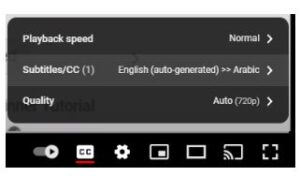 |
ALT TEXT: screenshot of youtube video showing closed captions turned on in Arabic.
For “in the moment” translation of key terms or instructions, tools such as Microsoft Translator, Google Text to Speech, Google Speech to Text, or Nice Translator can be very helpful in the classroom. Many students can learn to use these tools independently.
For a pre-made personalized dictionary, try making a copy of this Multilingual Personal Dictionary Creator Template. The original version of this dictionary was designed by Irina McGrath and published on ELL2.0. It can be personalized to help your students automatically translate words and access an image to represent the word, a definition, and a video pronunciation prompt so that they can learn how to pronounce the word.
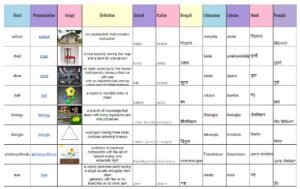 |
ALT TEXT: screenshot of Multilingual dictionary showing columns for word in English, pronunciation link, image, definition, and translation of word in many languages
The Google Translate Chrome Extension can be used in the Chrome Browser to translate whole webpages, including classroom and assignment details in a Google Classroom. This extension has allowed our students and their families to use their home languages to access course materials, information, and instructions, and to translate webpages for research projects.
The “Slides Translator” add-on for Google Slides has also been helpful for students who can use their home language literacy skills to access grade level content and activity instructions. It is also easy to share instructions and front-load important concepts and information in a Google Doc, so that material can be translated by the student using the Translate feature of Google Docs.
Many of our students have also enjoyed reading texts online in their home languages, using free reading websites such as:
- Unite For Literacy: Books in printed English and Spanish with translated audio in many languages
- World Stories: books in many different languages
- “Live Well” Wellness books in Arabic and English by ERGO: dual-language books with simple language to explain wellness concepts (healthy sleep, breathing exercises, etc.)
- Storybooks Canada: texts printed in many languages with audio available in each language
- Rosetta Children’s Books Online: picture books in many different languages
- International Children’s Digital Library: books in many different languages

Many local libraries also carry books printed in many different languages, and their online selection may include audio books in different languages as well. Finding copies of books in both English and the student’s home language can be incredibly valuable for helping to make connections between the home language and English, and can dramatically increase comprehension and support new vocabulary development.
Translation is an important strategy to use in the classroom, but it is only one tool in our tool box. Translation should never be the only strategy used to support a Multilingual Language Learner.
We need to remember to use multiple ways of making content comprehensible for our students, including (but not limited to) intentional vocabulary instruction, the use of visuals and graphic organizers, building background knowledge, connecting new learning to prior experiences, creating appropriate language learning goals, providing hands-on and multimodal learning opportunities, making room for more accountable talk and interaction, small group instruction, and regular and ongoing assessment and feedback.
Over the course of my career, I have realized that so much of what we do in the classroom to support the success of Multilingual Language Learners and students with Special Education needs generally ends up making learning easier for all students. After all, all students are learning academic English vocabulary, even if they were born in Canada and only speak English. All teachers, regardless of which subjects they teach, are teachers of language. When we intentionally focus on vocabulary instruction strategies, all of our students benefit. Thinking about how we can make our teaching and content more comprehensible (including but not limited to the use of home languages and visuals in the classroom) ensures that all students can better access new information and engage in learning tasks with more independence. Putting our most vulnerable students at the forefront of our planning (instead of treating their learning as an afterthought) and working collaboratively with our teaching partners to make learning more accessible makes us better educators and leads to improved learning outcomes for our students.
Kimiko Shibata has been an educator in both childcare and elementary school classroom settings. She is currently an MLL (Multilingual Language Learner) Resource Teacher for the Waterloo Region District School Board in Ontario, and enjoys helping colleagues to use technology to make learning and communication more equitable and accessible for multilingual students and their caregivers. She is passionate about collaboration and lives by the motto “sharing is caring.” Kimiko has been a presenter and a panelist at many educational conferences and workshops, and loves to share educational resources with others. She is an advocate for vulnerable families, and is an active volunteer in her community. She is a winner of the Leading Women, Leading Girls – Building Communities Recognition Award, the OPSBA Fred L. Bartlett Memorial Award, and the ETFO Alexander Fleming Teaching Award. Kimiko can be found on Twitter: @ESL_fairy, Bluesky: @eslfairy.bsky.social, Instagram: @esl_fairy, and YouTube: @ESL_fairy Her website can be found at: sites.google.com/view/eslfairy
 |
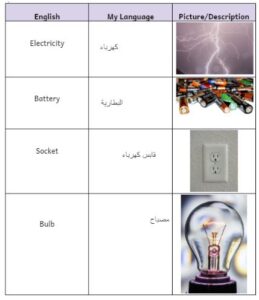

Recent Comments